Member Direct for Businesses
Through MemberDirect® Business (MDB) and MemberDirect® Small Business (MDSB), business members have access to a comprehensive online secure site for their cash management needs.
Member Direct for Businesses
MemberDirect Business (MDB) and MemberDirect Small Business (MDSB) provides security and flexibility through administrative controls.
MemberDirect® Business (MDB)
MemberDirect® Small Business (MDSB)
Small business online banking includes a range of features that make it a smart, simple, and stress-free financial option. Features include:
For more information please download our MDSB user guide here.
MemberDirect® Introductory Video
MDSB Frequently Asked Questions (FAQ)

Business Planning
Plan for the future with one of our business advisors.

Business Insurance
A life insurance specialist can show you all your options, even for those with pre-existing health conditions.

Our Locations and Hours
Our insurance offices can help you over the phone or in person.
Read Our Blog

Navigating the CEBA Forgiveness Deadline: Act Now for Financial Peace of Mind
Discover financial resilience with Integris expert guidance on navigating the Canada Emergency Business Account (CEBA) forgiveness deadline.

Online and Mobile Banking Refresh is here!
In 2023, Integris is refreshing online banking and the mobile app. Stay up to date on the latest about this refresh by visiting and returning to our blog.

Introducing MemberDirect® Small Business
Introducing MemberDirect Small Business – a new way to do your online and mobile business banking. Read our blog for more information.