INTERAC e-Transfer®
A simple, convenient, and secure way to send and receive money directly from one bank account to another.
INTERAC e-Transfer® FAQ
All you need is access to online or mobile banking, and you can send money to anyone with an email address or mobile phone number and a bank account in Canada — without sharing any personal or financial information.
INTERAC e-Transfer® Basics
INTERAC e-Transfer® a simple, secure way to send and receive money directly to and from your existing bank account. The money can be accessed immediately after your INTERAC e-Transfer® is accepted. To send an INTERAC e-Transfer®, all you need is the recipient’s email address or mobile phone number*.
Never worry about sharing your personal or financial information with the people you send money to because your address and account information are kept private. A security question protects your money from being deposited by unintended recipients.
* Support for notifying recipients via text message and adding recipient mobile phone information is optional for each participating financial institution. However, anybody with a bank account in Canada can deposit an INTERAC e-Transfer® with the information contained in a text or email notification.
e-Transfer Security
When you send money using INTERAC e-Transfer®, your money never actually travels by email or text message. Email and text messages are only used to notify the recipient and to provide instructions on how to deposit the money. Your financial institution and your recipient’s financial institution transfer funds using established and secure banking procedures.
INTERAC e-Transfer® relies on several security measures:
An INTERAC e-Transfer® transaction cannot be reversed once the recipient of the funds has deposited the transfer. You must obtain a refund directly from the recipient. You can ask the recipient to send you an INTERAC e-Transfer® for the refund amount.
Like using cash, you should send money transfers only to parties you know and trust. For most uses of the INTERAC e-Transfer® service (sending money to family and friends, repaying IOUs, sending monetary gifts, etc.), you know the recipient well. For uses where you may not know the receiver well (e.g., online auction purchases), take the precautions you would take when making cash purchases. For auctions and online purchases, be sure to read and follow steps as recommended by operators of these websites to protect your money.
Auto Deposit
Autodeposit allows you to receive money via INTERAC e-Transfer® without the need to answer a security question for each transaction – Autodeposit links your email address to your Integris account, so all transfers sent to that address will be deposited automatically and securely into your account.
Request Money
Request Money is a feature within the INTERAC e-Transfer® service where money can be requested from anyone in Canada within the security of your online banking or mobile banking application. Money is requested using an email and when the request is fulfilled, the Requestor is provided with a notification once the funds are available in their account.

GICs & Term Deposits
Save for the future and help you achieve your financial goals.

Investment Services
Meet with a financial advisor about your short and long term financial goals.

Claims & Emergencies
File a claim.
Read Our Blog

Understanding Consolidation Loans: A Path to Financial Freedom
If you are juggling credit card bills, personal loans, and other financial obligations, a consolidation loan might be the solution.

2023 Dividend Rates
What we do with your money matters. Here, we support our members and communities through member dividends and community investment. At the December Board Meeting, the Directors approved the 2021 Dividend Rates.

Introducing CardWise!
CardWise is the new way to manage your Integris Credit Union credit card with security and ease! Learn more about the new platform.