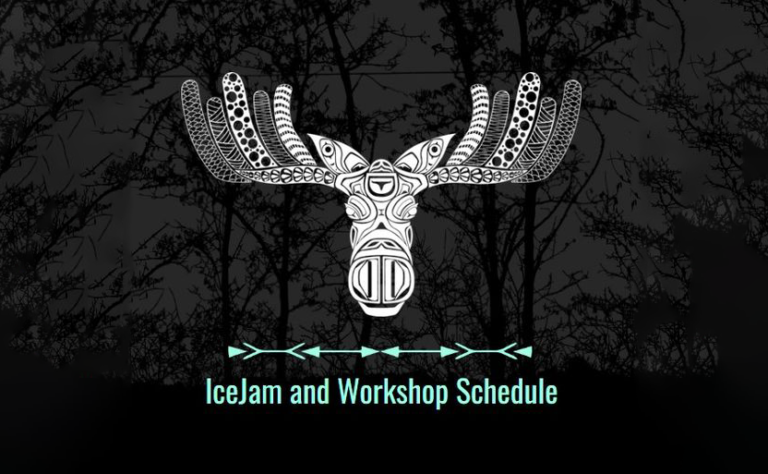Step Verification, or 2SV, is a new online banking security measure designed to keep your accounts, money, and personal information more secure. 2-Step Verification (also known as 2SV or two-factor authentication) provides an extra layer of security and protection for your Online Banking accounts, to bring you safety and peace of mind online.
We’ve taken some of the common questions about 2SV and provided you with answers. Read on to learn more, or check out our video tutorial below!
It’s an additional and highly effective security measure we’ve added to the login process for Integris Credit Union’s online and mobile banking.
2-Step Verification involves entering an auto-generated verification code (that you’ll receive separately through text or email) in addition to your Debit Card number and PAC.
You might already be familiar with this security feature if you have Facebook or Gmail and have logged into these accounts from a different device than you normally do (a work computer versus a home computer for example).
All members who bank online are required to enroll in 2-Step Verification so that everyone can benefit from this security measure.
A safe and protected online banking experience is our highest priority. 2-Step Verification reduces the risk of fraud and provides an extra level of security for your accounts, money and personal information.
Cyber threats such as malware and phishing attacks are becoming increasingly sophisticated. A stronger, more secure authentication process involving a verification code will provide an additional layer of security.
Yes. Activation is required for all users, including personal and business accounts, of Integris’ app and web Online Banking service.
If you use Integris’s mobile banking app, you will also need to refresh the app before setting up your 2-Step Verification.
All Integris members will be prompted to activate 2SV on their first login to Online Banking starting August 8th 2023. You can activate right away – and we recommend doing it as soon as possible – or you can opt for “Not Now” and set it up by August 23 2023.
Within the activation period and until August 23, 2023, you will receive prompts throughout the period each time you log in to your account. Once the activation period is over, you will need to set up 2SV to access Online Banking. This is true for both new and existing Members.
Also note that if you use Integris’ mobile banking app, you will need to refresh the app ahead of setting up 2SV.
When you first login to the app or Online Banking, you will see the Enable 2-Step Verification screen and be prompted to register for 2-Step Verification.
- On the login screen enter your Login ID (your Access Card number) and your Online Banking password
- In the “Enable 2-Step Verification screen”, enter a mobile phone number (recommended) or email address and select “Send Code”.
- A verification code will be sent to your chosen method (text or email).
- Enter the code in the “Enter Your Verification Code” screen and select Continue.
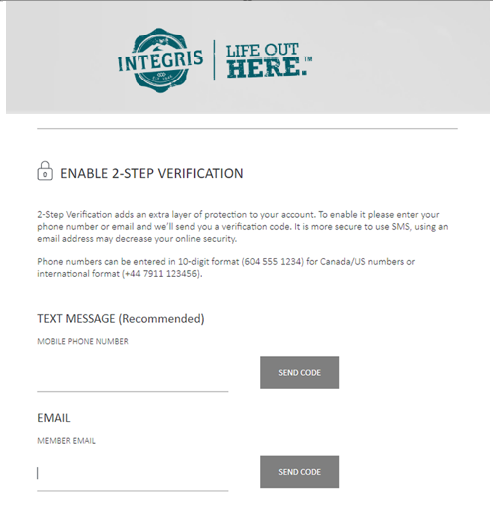
A green check mark and the message “Enrollment Complete” will display, and you can now proceed to use your Online Banking.
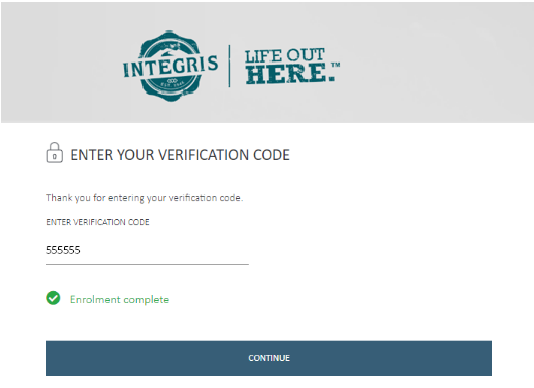
Once 2SV is set up, you will only be required to complete two steps to login to your account at times when the risk may be higher (for example, the first time you log in from a new device or location).
If you have Memorized Accounts set up, you will need to re-configure them on each device used for Online Banking after setting up 2-Step Verification.
- On the login screen for Online Banking, enter your Access Card and Password, then select the check mark next to Remember Me
- Add a Login Profile name and select Login to save the Login Profile
You will see your Login Profile name display on your next login to Online Banking and can select Login to a Different Account to choose a different memorized account. You can also Manage Login Profiles from the login screen.
If you access your account through Integris’s mobile banking app, you may need to refresh the app ahead of setting up 2SV. You can do so through the appropriate app store for your device, such as the Apple App Store, the Google Play Store or others.
Yes. During your initial enrollment, you can register only one of either a mobile phone number or an email address to receive 2-Step Verification notifications. After that, you can update your contact information from the Profiles and Preferences screen options to add a second notification channel.
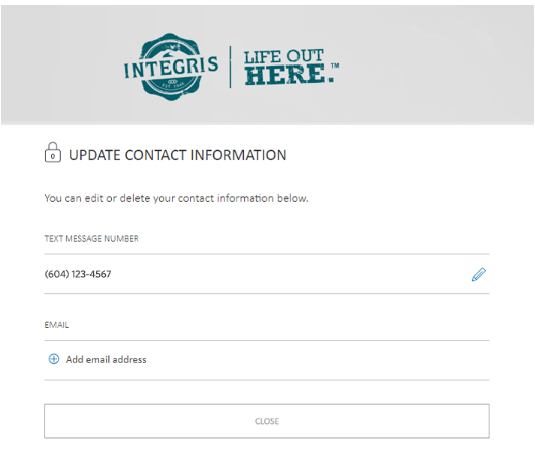
No. During each stepped-up authentication where you have multiple notification channels registered, you will be presented with a Select Verification Method screen where you must select which channel (text/SMS or email) you wish to be notified through.
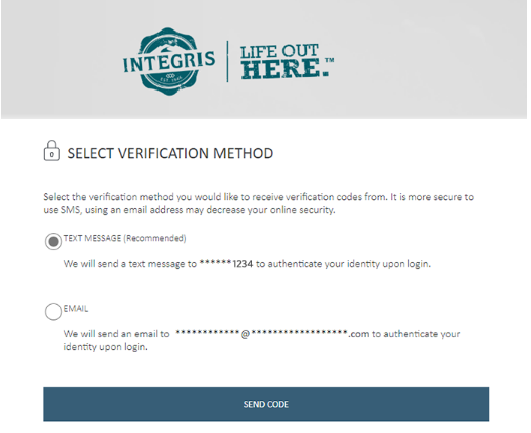
Our 2-Step Verification process requires that only a single mobile phone number and/or a single email registration is used.
Online login credentials should never be shared. If you would like to grant access to your account to others, such as spouse or business associate, we can help you to set up the account so others can have online access with their own login credentials.
Contact our Member Experience Centre or visit a branch to discuss the best way to get those who you need online access.
Delegates can still access the account online. Your business delegates will need to enroll in 2-Step Verification with their log in as well. They will follow the same process to do this as you, using their existing delegate credentials you created for them, and their own email or phone number to receive their code.
Please communicate this change to your business delegates so they are aware that they will need to enroll.
If a delegate is locked out of the account, Integris will not be able to unlock them. To unlock the delegate, please contact the account owner (or signer) to update the Delegate Manager settings.
No. Any login assessed as high risk will be subject to stepped-up authentications, regardless of the device being used to log in from.
The maximum attempts to validate a verification code is three.
Integris Credit Union has existing procedures for authenticating Members who have failed authentication. Once you are authenticated, we can unlock your account again.
If this happens to you, call our Member Experience Centre at 250 612 3456 (toll-free 1 866 554 3456) for assistance.
If this happens to you, visit your nearest branch, or call our Member Experience Centre for assistance. As you won’t be able to receive the 2-Step Verification code notification because it is going to the lost phone, you will need assistance. Integris Credit Union has existing procedures for authenticating Members who have failed authentication. Once you are authenticated, we can help unlock your account for you – but you will be required to re-enroll for 2-Step Verification at your next login.
After waiting a reasonable amount of time for the notification to arrive, you should try re-sending the code using the “send new code” option on the Enter Your Verification Code screen.
In most cases, notifications should arrive almost immediately, but you should wait several minutes before concluding that a notification is not coming. After that amount of time has passed, call our Member Experience Centre, or visit your nearest branch for assistance.
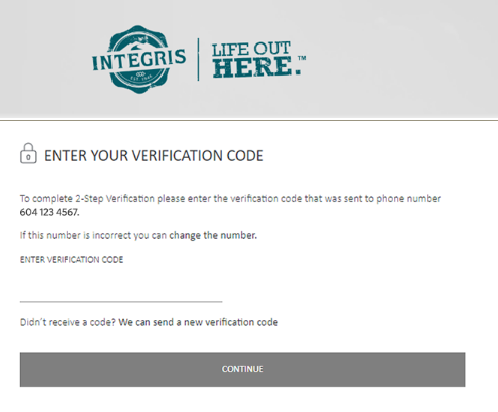
The verification code is valid for 10 minutes from the time it is generated. If you enter and submit after that time, you will receive an error message.
Yes. Your configurations or settings related to authenticated logins, such as enabling Touch ID and Quick View on the mobile app and enabling memorized accounts (the “Remember Me” option selected during a login) in Online Banking, must all be re-configured by all Members after enrollment in 2-Step Verification.
Receiving an SMS text message while out of the country may work with some mobile carriers and not with others. In this scenario, you will need to ensure your mobile phone has roaming or set up your account so that your code goes to email instead of your phone while abroad.
There may also be unique scenarios where countries block certain websites or web access as a whole. In those cases, you may have difficulty receiving a code via email if using a blocked provider such as Gmail. In this case, contact our Member Experience Centre at 250 612 3456 (toll-free 1 866 554 3456) for assistance.
When the grace period is over, you will no longer be able to defer enrolling for 2SV. The next time you log into your online banking, you will be presented with the enrollment screen that no longer includes an option to defer. You must complete enrollment to continue to log in to online or mobile banking.
No. You must re-enter the information when prompted.
At Integris Credit Union, the security of your financial information is of utmost importance. With the upcoming implementation of 2-Step Verification, we are reinforcing our commitment to protecting your accounts and ensuring a safe banking experience.
If you are not yet a member, don’t miss out on the advantages of being part of Integris Credit Union. Join us today and take control of your financial future. Together, we can build a secure and prosperous community. To learn more about becoming a member, visit one of our local branches (find your closest location here) or call our Member Experience Centre at 1-866-554-3456.