Here is how we do it.
Introducing INTERAC e-Transfer® Request Money and Autodeposit, two new INTERAC features which allow you to quickly and securely move money between friends, family, and even other businesses.
Autodeposit allows you to receive money via INTERAC e-Transfer® without the need to answer a security question for each transaction – Autodeposit links your email address to your Integris account, so all transfers sent to that address will be deposited automatically and securely into your account.
With Request Money, friends, family, or customers who owe you money will receive an email they can respond to immediately via INTERAC e-Transfer® – and it’ll even remind them if they forget.
Here are some facts about Autodeposit and Request Money.