How INTERAC® AutoDeposit protects you from scams
We saw a post on Facebook recently that shared a story about someone’s AutoDeposit being scammed and advising people not to use it. We decided to write a blog going over how something like this can happen, how to prevent it, and how AutoDeposit actually protects you from scams.
How INTERAC e-Transfer® security works
When you send money using INTERAC e-Transfer®, your money doesn’t actually travel by email or text message – just the notifications and deposit instructions. The receiving and sending bank or credit union transfer the funds to each other using established and secure banking procedures:
- Authentication and transaction encryption
- Financial institution authentication
- Proprietary risk management
INTERAC e-Transfer® users are protected by multiple layers of security, making the service one of the most secure money transfer services globally. Your bank or credit union’s security measures include:
- Encryption technology
- Confidential user IDs and passwords
- Secure login process
- Security question and answer
How AutoDeposit can become compromised?
While rare for AutoDeposit to become compromised, there are a few ways this can happen and unfortunately wreak havoc on your personal finances. Here’s how something like this can happen:
- Phone sim becomes compromised giving away your personal security information such as online banking app log in credentials.
- Your email becomes compromised, or users accidently disclose their credentials.
- Weak personal security allows others to access personal email accounts, compromising the link to AutoDeposit.
How to prevent AutoDeposit fraud from occurring
- Ensure you have strong passwords that are not easily cracked.
- Change your password frequently and ensure you use our secure extended PAC (ie. strong password) requirements.
- Do not give anyone access to your log-in credentials; doing so will void our security guarantee and you may be out any lost funds.
- Ensure that your personal devices used to access your banking information contain up to date anti-virus software.
- Do not log into online banking on a public computer or using an open public network.
- If you believe your phone or computer to be compromised, do not log into any personal finance websites and have your device checked by an expert.
- If you are unsure about whether or not your personal security has been compromised, contact our risk management department for a fraud assessment.
How AutoDeposit protects you from scams
Once set up, AutoDeposit ensures that should someone gain access to your personal credentials, they are unable to redirect the funds from any e-Transfers as the money is automatically set up to deposit into your account.
When AutoDeposit is set up there’s no need to action any thing as the money is automatically deposited so it is less likely that it can be compromised. When AutoDeposit is not set up, you are required to log into any online banking account (yours or not yours) to direct where the funds should be deposited. If someone gains access to your email, they can simply deposit any undeposited e-Transfers into their own bank account.
Questions
If you have questions about AutoDeposit or want to sign up, give us a call, visit us in branch, or reach out through our website chat or social media channels and our financial experts will be able to answer any questions you have and set you up to protect your e-Transfers. If you or someone you know is unsure about whether or not their personal security has been compromised, our fraud squad experts are here for you.